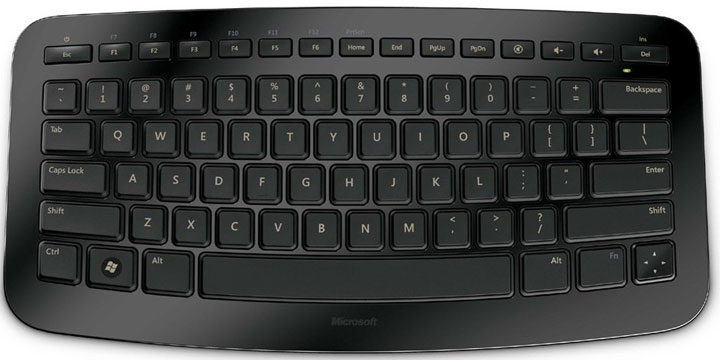Microsoft’s Arc Keyboard is a strange enigma. As a designer product, it obviously places a higher emphasis on form over function, yet even with the large number of features that were sacrificed in the name of style, the keyboard still holds enough utility to prove appealing. So how is it that a keyboard without a numpad, media buttons, proper arrow keys, or mouse controls is managing to entice casual users and HTPC enthusiasts alike? Press on to our full review to find out.
Arc’s Organic Design
If there’s one thing that immediately stands out about the Arc Keyboard, it’s that this is not a nerd’s compact keyboard. No, this is a keyboard meant to be used by anyone. Realizing that the majority of today’s miniature keyboards are seen as scary and uncomfortable, Microsoft’s design team has taken a firm stance on hard corners, micro bezels and other generic oddities such as improperly-sized delete and tab keys – lose ’em!
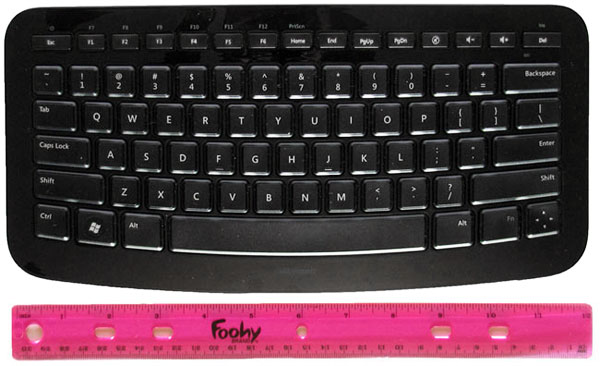
The keyboard aims to be as aesthetically pleasing as possible by keeping things as round and organic as possible, without inconveniencing touch typists. Though each key maintains a 3/4″ diagonal square profile, the rounded corners and clever stand-off appearance from their flowing bezels has an inviting feel to it. The Arc’s surface continues this organic feel with a raised center that gently slopes downward towards the side edges and front, leaving the rear edge raised as if the keyboard had small kickstands – it doesn’t. The layout of the keys also follows a slight curvature, not to the extent of Microsoft’s flagship ergonomic keyboard, but still enough to be chic.
Just above the main QWERTY grid you’ll find a small gap and an arrangement of function keys including Esc, F1-F12, Home/End/PgUp/PgDn/PrtScn, volume, and Ins/Del. A few of these are accessed through the use of the Fn modifier at the bottom right of the keyboard, mostly for the second half of the F-keys. It’s here that a few concessions were made in order to keep the keyboard’s footprint small without having to resort to annoying side columns; you’ll notice the lack of the Scroll Lock, Pause|Break and Menu keys, and the curious substitution of arrow keys with a D-Pad. Despite these cutbacks, the Arc maintains a healthy bezel surrounding the entire keyboard that makes it easy to grasp on the couch without accidentally pressing anything.

While I find the Arc Keyboard’s piano black motif to be highly attractive, the glossy bezel is ultimately a huge fingerprint magnet. In my dorm room’s somewhat-dim lighting this isn’t a major issue, but the smudges can quickly become an eyesore if you’re a neat freak under direct lighting. Be prepared to keep a microfiber cloth handy for daily wipe-downs.
Wireless Capabilities
As a miniature wireless keyboard, the Arc is instantly suited for couch surfing and Home Theater PC (HTPC) use. Thanks to the practical if not ugly nylon carrying pouch, the Arc Keyboard also makes a handy travel companion for laptop users who aren’t particularly fond of roasted genitals. A small 2.4GHz nano transceiver barely larger than my thumbnail can be quickly stowed into an open compartment on the underside of the keyboard, securely held in place by a powerful magnet; no amount of shaking will knock it free.
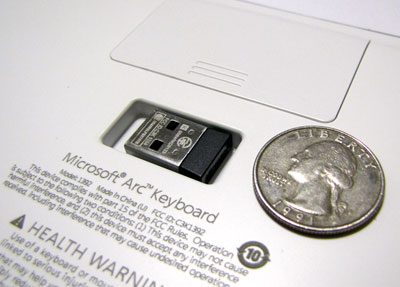
Considering the size of the nano transceiver, it shouldn’t come as a surprise that the keyboard’s range is quite limited. A quick walk around my dormitory showed that while the keyboard is usable anywhere in the same room as the receiver, the signal has a hard time passing through walls and my metal door. This shouldn’t be of concern to most users. The Arc also proved to be surprisingly resilient to 2.4GHz wireless networks in the same vicinity; there are no less than seven 802.11g networks in range of my computer with strong signals spread across channels 1, 3, 6, 10, and 11, but I never encountered any interference from these or my nearby microwave.
The keyboard is powered by two AAA batteries, conveniently included in the packaging. Microsoft has no marketing information on how long the keyboard can be expected to last on a pair of alkaline batteries, but it’s probably long enough to meet expectations if past keyboards are any indicator. Unfortunately, there’s no simple way to tell just how much battery life is remaining though, and the only status indicator is a simple LED that will turn red if the voltage drops to an ambiguous “low”. And unlike Logitech’s keyboards, installing the optional drivers from Microsoft’s website does not shed any further light on the remaining battery life. You can save power by holding Fn+Esc to turn the keyboard on and off, though I personally believe that Microsoft should have designed the keyboard to automatically turn off if the transceiver is stowed. I just know that I’ll forget to manually turn off the keyboard if I’m traveling.
Typing Feel
As a writer, I find the Arc to be spot-on for a miniature keyboard that’s both comfortable and familiar to type on. It’s also a better performer than most laptop keyboards, but not enough to warrant a purchase on that merit alone. The keys travel deep enough to be tactile yet shallow enough for quick responsiveness, and they’re also quiet so you won’t be driving others mad in the same room. What pains me, however, is the obvious lack of a numpad since I personally can’t touch type the horizontal row of numbers, and I find that the D-Pad arrow keys make text selection a chore. It’s not uncommon for me to click Left and accidentally click Down at the same time, though this is somewhat made easier if I’m on the couch and using the D-Pad with my thumb instead of my index finger.
I’m also unaccustomed to using Shift+Fn+F10 as a replacement for the Menu key whenever I wish to rename files or run programs as an administrator, so this is a major con for me. Still, this entire review was typed on an Arc and seemed to go rather smoothly, so perhaps these faults aren’t as big detractors as I’d originally thought they might be. I would imagine that programmers or anyone having to routinely deal with numbers might feel otherwise.
As a HTPC enthusiast, I’m thrilled with the ability to reliably type search queries and logon information at a distance without having to hunt and peck keys as I would on a Logitech DiNovo Mini keyboard, or any number of the other HTPC keyboards available that use smartphone-like keys. This unfortunately doesn’t change the fact that I’m still reliant on my Windows Media Center remote control for menu navigation and a wireless mouse or an iPod acting as a trackpad for Internet browsing. Microsoft would naturally recommend their Arc mouse as the obvious counterpart to this keyboard, but I can’t say this solution appeals to me. The relative low cost of the keyboard helps offset the cost of buying additional hardware, but ultimately it’s a matter of deciding whether your priorities lie in an all-in-one solution or in comfortable touch typing.
As an avid PC gamer, I probably wouldn’t find myself using this Keyboard very often since it lacks the Scroll Lock key for Xfire, a numpad, and of course, dedicated arrow keys. The wireless aspect is also a potential liability if I decided to take to the keyboard to a LAN party where there might be even more wireless pollution than at my home. Even so, the keyboard is very much capable of casual gaming and was able to meet my expectations during a few short rounds of Quake Live.
Recap
While the concessions made by Microsoft in the names of Size and Style may not make the Arc Keyboard the best choice for writing, home theater use, or even gaming, it’s refreshing to know that this $60 miniature keyboard is able to handle all of these tasks well enough to get by. I still think that most desktop and laptop users would prefer to use their existing keyboards for day to day use, but HTPC owners and casual users looking to save on desk space may want to pay their local Best Buy a visit and see if this keyboard is right for them.